From Download to DAW in Seconds.
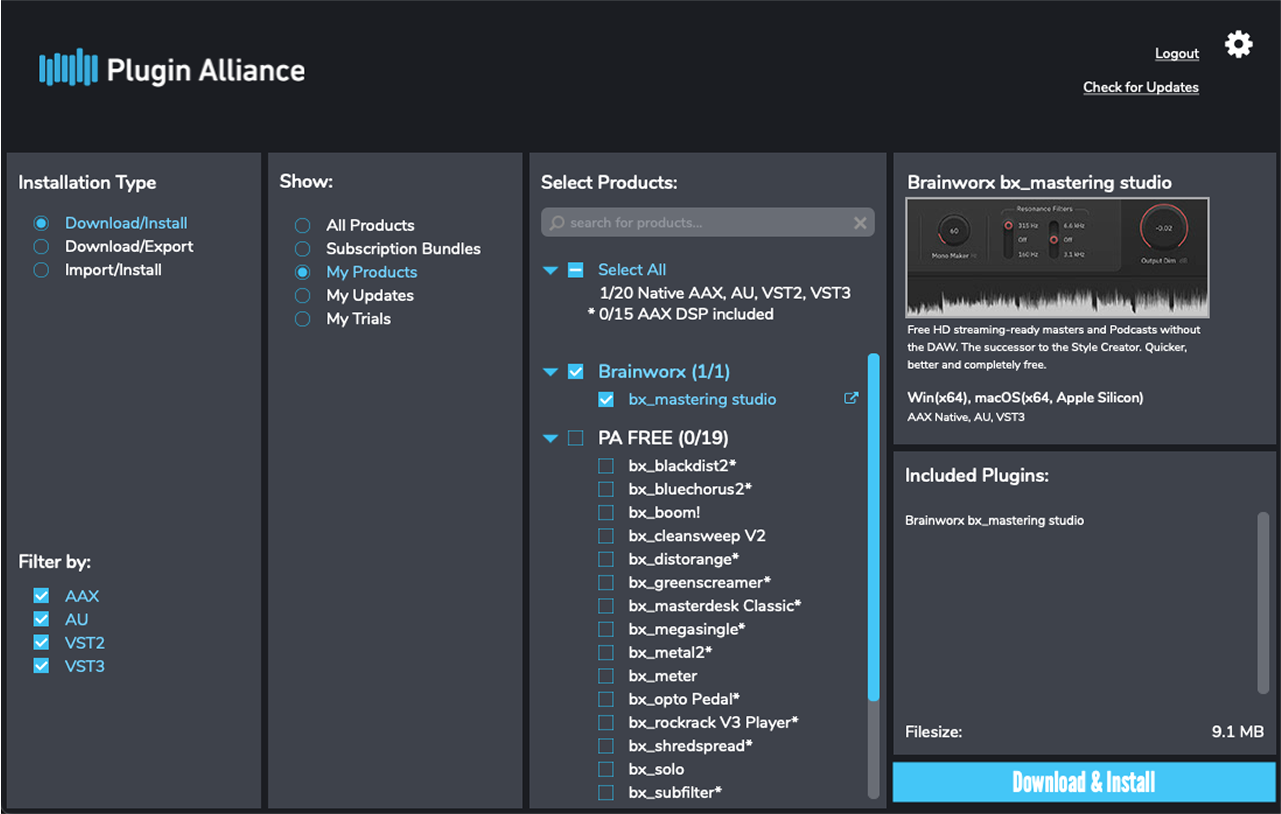
The Plugin Alliance Installation Manager is the fastest, simplest way to get your tools.
Designed to save you time, it puts your entire Plugin Alliance collection at your fingertips.
To use the Installation Manager you'll need a free Plugin Alliance account. Once registered, you can start using the app right away, plus, we'll add 20 free plugins to your account to get started.
Don’t have an account yet? [Sign up here]
How to get your plugin trials running
- Download and open the Installation Manager for your OS.
- Log in with your Plugin Alliance account.
- Don’t have an account yet? [Sign up here] — it’s quick and free.
- Browse or search for any plugin you’d like to try.
- Download and Install the selected product.
- You can activate a 14-day free trial inside the plugin when launching in your DAW for the first time.
- Or try all subscription plugins free for 30 days by enabling a subscription trial and follow the same process.
The trial process will start automatically when you launch the plugin in your DAW for the first time.
That’s it — no serial numbers or dongles required.
Supported Operating Systems
Supported Operating Systems
macOS 15 down to macOS 12
Windows 11 down to Windows 10
Mac
Intel, or Apple Silicon
PC
x64-compatible CPU
System Requirements
Display resolution: 1440 × 900px or 1280 × 960px or higher
Memory: 2 GB RAM
