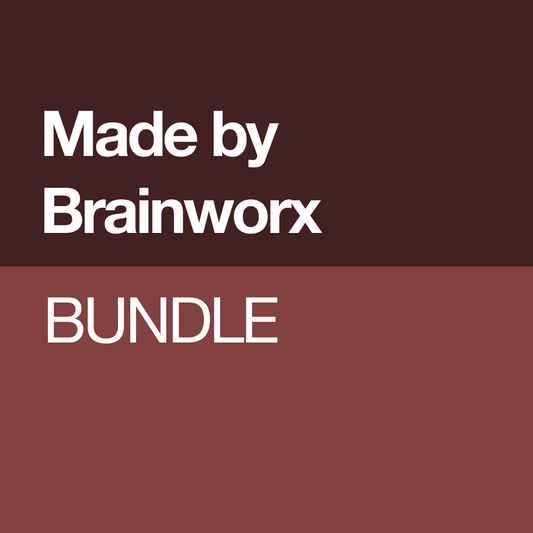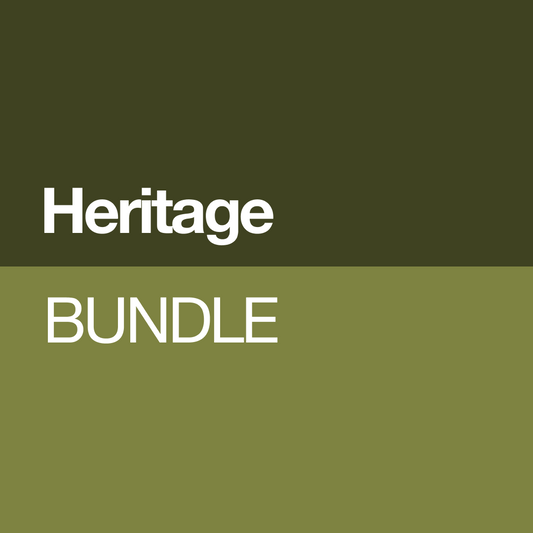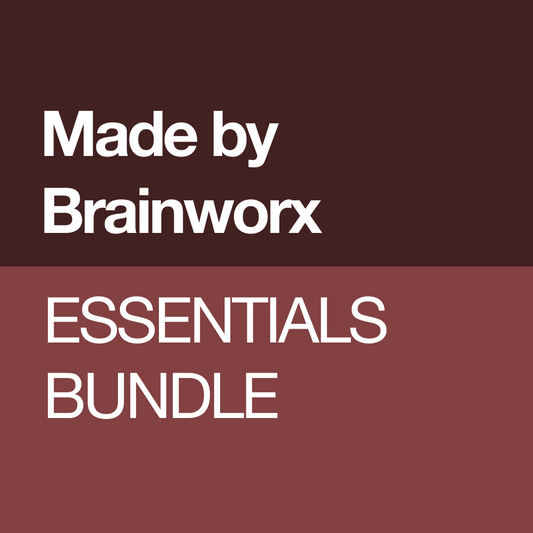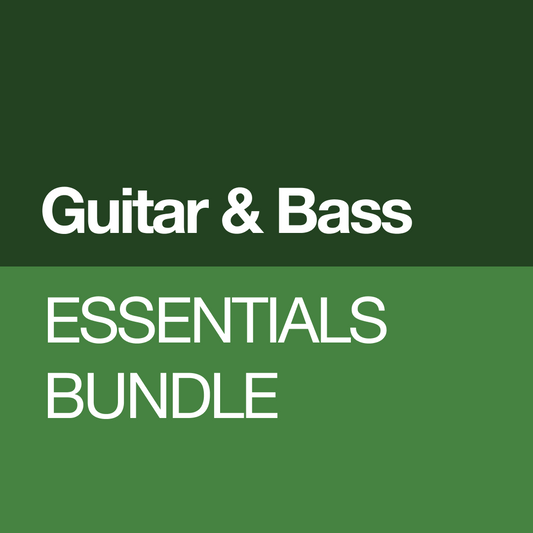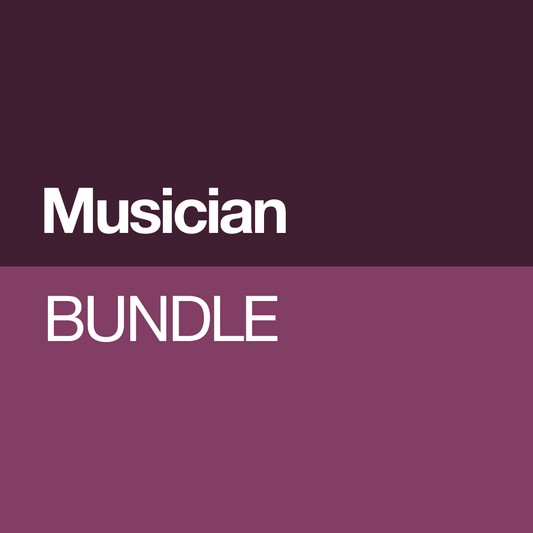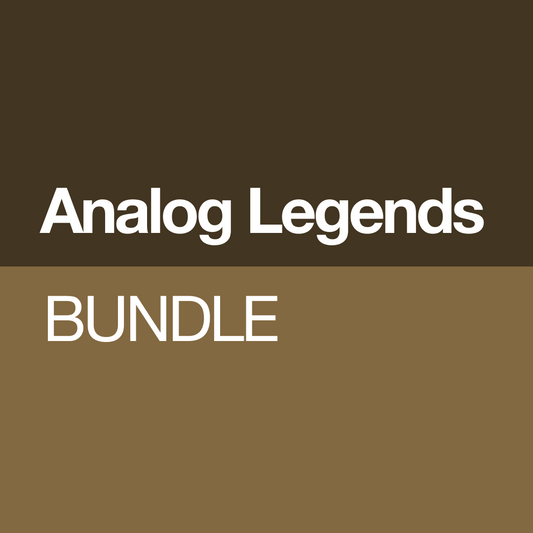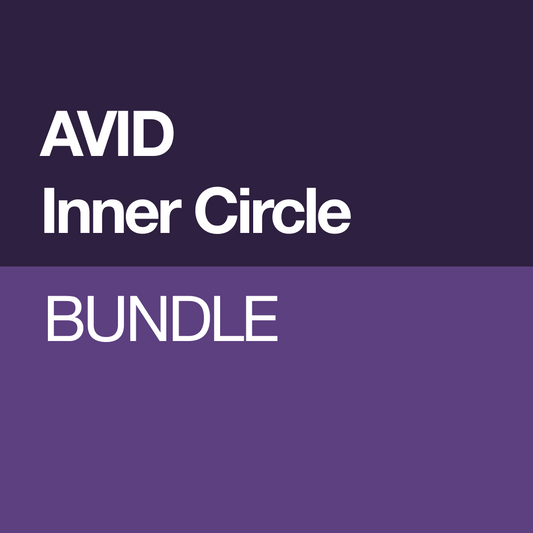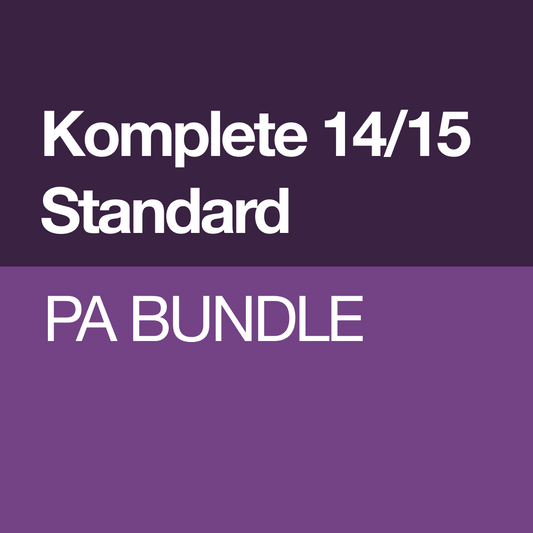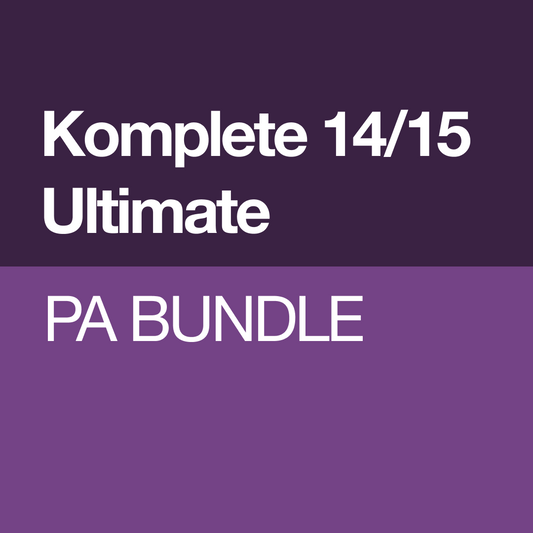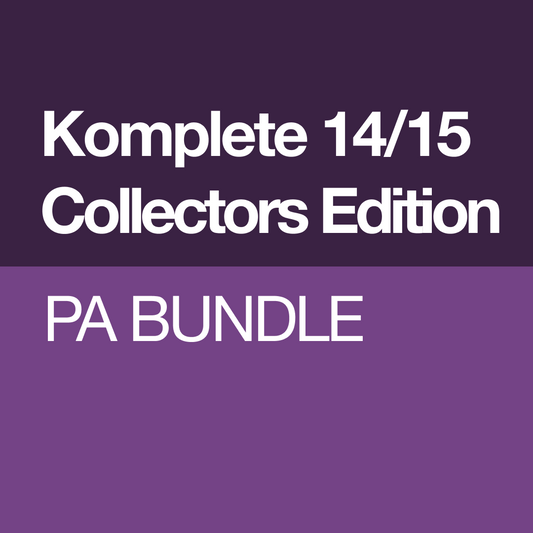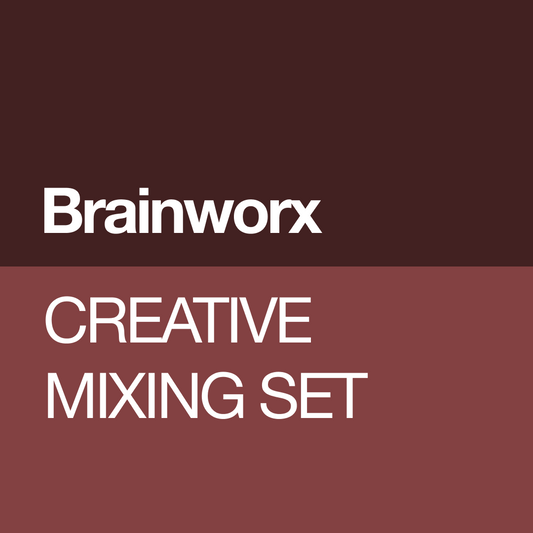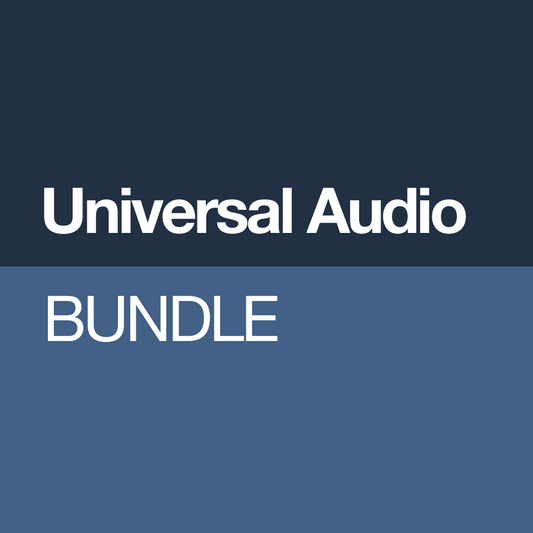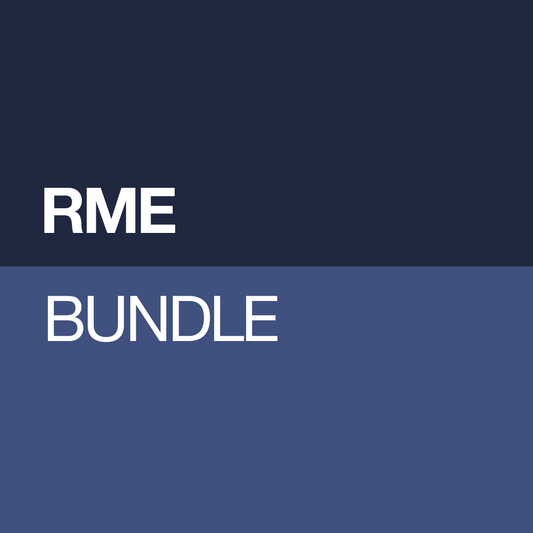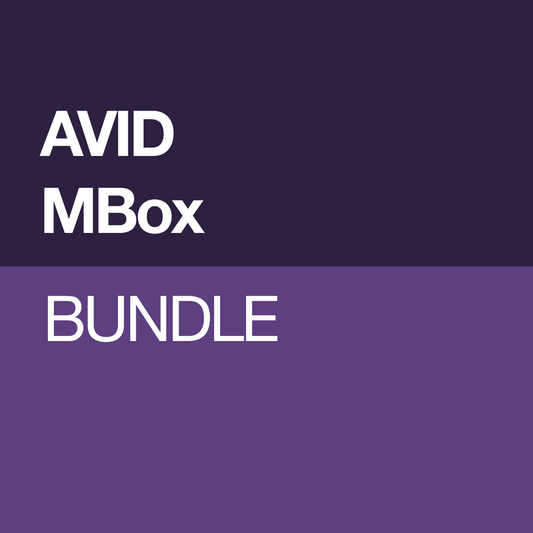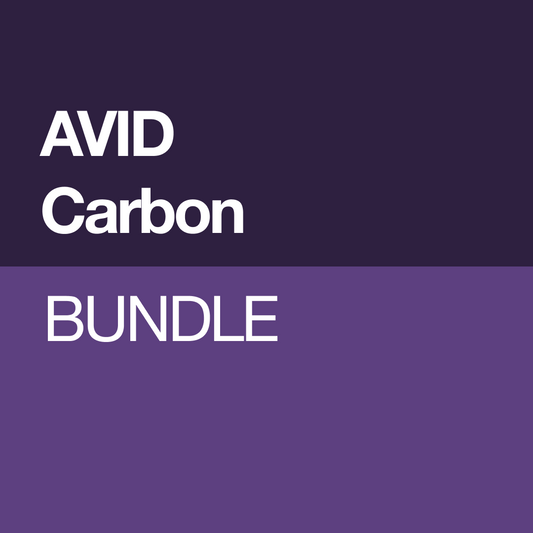If you have purchased a single or bundled Plugin Alliance product from a 3rd party website, or have a Plugin Alliance promotional voucher, follow the relevant steps below to claim and install your new software!
Single Products
To redeem single or individual products that you have purchased from 3rd party websites please follow these easy steps:
- Create a free Plugin Alliance Account or log in
- Search for your product in our store.
- Add your product to the cart. Please don't add any other products to the cart.
- Click Checkout.
- Apply your voucher that you received from 3rd party website in checkout. This will bring the cost of the product down to $0.
- Checkout
- Use the Plugin Alliance Installation Manager to get your plugins.
Retail Bundles
To redeem your bundle (listed below) that you have purchased from a 3rd party website please follow these easy steps:
- Create a free Plugin Alliance Account or log in
- Add your bundle to the cart from the list below. Please don't add any other products to the cart.
- Click Checkout
- Apply your voucher that you received from 3rd party website in checkout. This will bring the cost of the bundle down to $0.
- Checkout
- Use the Plugin Alliance Installation Manager to get your plugins.
OEM Bundles
To redeem your product (listed below) purchased as part of a hardware or partner bundle from a 3rd-party website, please follow these easy steps:
- Create a free Plugin Alliance Account or log in
- Add your bundle to the cart from the list below. Please don't add any other products to the cart.
- Click Checkout
- Apply your voucher that you received from 3rd party website in checkout. This will bring the cost of the bundle down to $0.
- Checkout
- Use the Plugin Alliance Installation Manager to get your plugins.