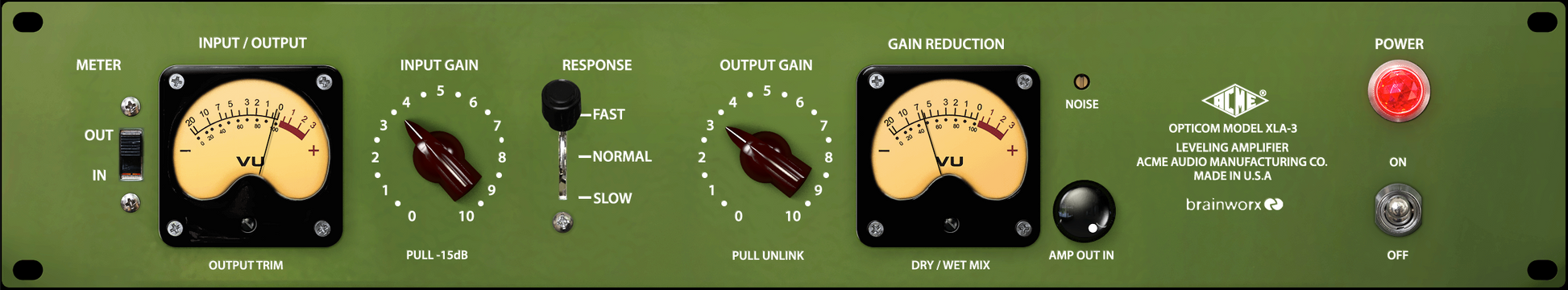This plugin is included in CORE and PRO subscriptions! Learn more
Opticom XLA-3
The ACME Opticom XLA-3 is a powerful and flexible optical compressor. The plugin has been developed in close cooperation with Brainworx.
Glorious tube sounds and opto-electric vibe, featuring steel covered military-grade components. Slap it across the drum buss for solid and seamless LA-2A style leveling. Force vocals through the input to add grit and attitude to a wimpy take.
A unique "Amp Mode" allows you to add harmonic color to your signal without even touching the dynamics.
The original XLA-3 hardware features three compression responses. Each treat sounds in a totally different way.
Brainworx faithfully emulated the XLA-3 and captured these features in plugin form, and several new features were added to the plugin version, including a parallel mix knob, an output trim control, and an adjustable noise floor. All of the complex and sonically beautiful behavior of the hardware has been faithfully captured in the plugin version.
Drive the input. Set the behavior. Level to taste. Done.
Features
- Unique opto-electric circuit that combines the best characteristics of 3 separate compression curves in one unit - from clean to dirty!
- Smooth and seamless ‘LA-2A’ sound plus optional even-harmonic distortion
- In Amp Mode this becomes a “tone box” - adding color and distortion without reducing dynamics
- Saturate with Output Gain, and attenuate to taste with the added Output Trim
- Several plugin-only features not available on the original hardware
Sound Examples
Product Information
Specifications
AAX DSP, AAX Native, AU, VST2, VST3
Downloads
With the Installation Manager you can select, download & install all the Plugin Alliance products. Select any and all formats you need for your system! Mac & PC.