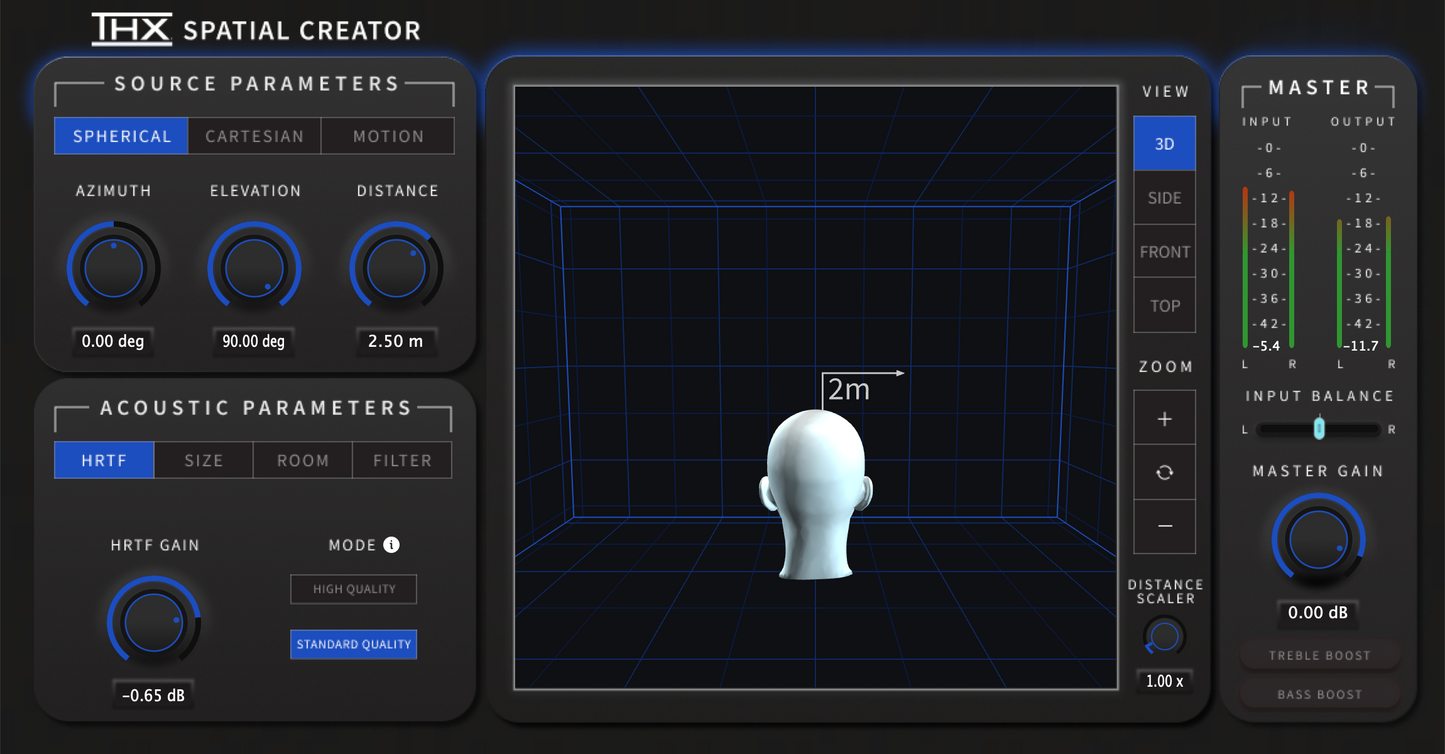This plugin is included in CORE and PRO subscriptions! Learn more
Spatial Creator
What is spatial audio?
Immersive audio, sometimes referred to as spatial audio, aims to create a 3D sound environment that envelops listeners from every direction—in front, beside, behind, above, and below. Techniques like object-based audio, binaural audio, and ambisonics are commonly used to create this immersive effect. Unlike traditional surround sound, spatial audio allows for more dynamic and precise placement of sound sources. Headphones can also play back immersive audio mixes, so the experience isn’t limited to surround sound systems.
Create headphone-optimized spatial audio mixes
The THX Spatial Creator plugin allows you to binauralize elements in your mix and place them within a three-dimensional immersive audio space. This unique approach to immersive audio is what THX refers to as THX Spatial Audio, which tricks the ears of listeners into hearing sounds all around them when using headphones. The plugin uses a “neutral” head-related transfer function (HRTF) designed by THX that aims to provide the best immersive audio experience for as many listeners as possible.
Add elements of spatial audio to your stereo mixes
Rather than automating the pan position of your hi-hats from left to right, you might want to make them swirl around a listener's head. Alternatively, you could make a tom fill woosh past a listener's ears. Apply THX Spatial Creator to the tracks that you want to turn into spatial audio elements while leaving the rest of your stereo mix unaffected.
Develop fully immersive audio mixes
THX Spatial Creator also lets you create entirely immersive audio mixes. You can apply it to every track in your session and position each element within an immersive space. Depending on how you configure your arrangement, this mixing approach can make listeners feel like they’re in specific environments, such as in the crowd of a live concert or inside an orchestra pit.
Elevate your mixes with 360-degree reverb
THX Spatial Creator uses various methods to create an immersive audio experience, one of them being a high-quality 360-degree reverb. It surrounds the listener, providing a more authentic sense of space than traditional stereo reverbs, elevating the depth and realism of your audio mixes. If you’re looking for a subtle way to integrate spatial audio into your music, add THX Spatial Creator to an aux track and use it as a global reverb to add an extra level of dimension.
Ensure universal streaming service compatibility
If you want to maximize your music's discoverability, it's essential to upload your tracks to all major streaming services, which often have specific format restrictions. THX Spatial Creator addresses this challenge by encoding spatial audio elements into a stereo file, ensuring your tracks are compatible across all platforms. This allows you to bypass format restrictions and make your immersive audio mixes accessible on any streaming service.
Boost listener retention with more engaging audio
Enhance dialog and sound effects in your podcasts or YouTube videos to make them more engaging and less fatiguing for listeners. This can potentially increase the amount of time people spend consuming your content. Utilizing spatial audio can also differentiate you from other creators, offering a unique experience that can turn first-time listeners into loyal fans.
Increase accessibility to your spatial audio mixes
THX Spatial Creator allows you to create spatial audio mixes that your listeners can experience with a pair of regular headphones. Many existing spatial audio systems require the use of expensive proprietary hardware on both your end and the listener’s end, making immersive mixes widely inaccessible. With THX Spatial Creator, your spatial audio mixes will play through all stereo systems and deliver an enhanced spatial audio experience to headphone listeners.
THX Spatial Creator fits into your existing workflow
Say goodbye to cumbersome spatial audio systems that require you to adopt a new mixing workflow. THX Spatial Creator can be inserted into any audio or MIDI track in your digital audio workstation. It integrates with your existing production process, making creating spatial audio mixes easier than ever.
Features
- Create headphone-optimized binaural spatial audio mixes
- Convert mono/stereo audio into 3D sound sources
- Visually place sound sources in a 3D environment
- Add continuous motion to sound sources
- Adjust the width, length, and height of the 3D virtual acoustic space
- Change the strength of each wall’s reflections individually
- Filter room reflections using a high-shelf filter
- Two reverb modes: Standard Quality and High Quality
- Rebalance the frequency response of sounds, post-processing
- Choose from multiple room presets
Sound Examples
Product Information
Specifications
AAX Native, AU, VST3
Downloads
With the Installation Manager you can select, download & install all the Plugin Alliance products. Select any and all formats you need for your system! Mac & PC.