Overview
Please note: This plugin is made available on Plugin Alliance in collaboration with our external partners as part of an exclusive limited-time offer, for 96 hrs only. As such, the plugin is not included in any of our subscription bundles (CORE or PRO), and Plugin Alliance Loyalty Vouchers cannot be used in conjunction with this offer.
Solve Your Mixing Problems with Unprecedented Clarity & Ease
This custom bundle from Melda Production features the ultimate multi-track audio analyzer, perfect for revealing frequency masking between channels, along with a powerful stereo correction tool that will auto seek-and-destroy any phase issues that could be interfering with your work.
Together they provide a complete analyzer package for songwriters, mixers, producers, sound designers and anyone who wants to see exactly what's happening in their mix, fix it with confidence and elevate their work to pro-grade clarity and balance.
Struggling with muddy mixes? Uneven, unbalanced stereo tracks? Drum overheads and room mics lacking punch, sounding phasey and hollow? Issues like frequency masking and stereo phase misalignments are common challenges in modern mixing that can sabotage your productions without professional tools for easily detecting and resolving problem areas.
MMultiAnalyzer: The Ultimate Mixing Companion
MMultiAnalyzer is an advanced multi-track audio analysis plugin designed to give you a clear, simultaneous view of what's happening across all your tracks. No more guessing—now you can see how frequencies from different instruments are interacting and interfering with each other in real time. This isn't just another analyzer; it's an essential tool for creating balanced, professional-sounding mixes.
Stop Guessing, Start Seeing
MMultiAnalyzer is more than just a diagnostic tool; it's a creative partner. While it helps you find and fix problems, it also reminds you that ultimately, your ears are the final judge. If a collision sounds right and serves your mix, it is right. MMultiAnalyzer simply gives you the information and confidence to make that decision.
MAutoStereoFix: The Instant Stereo Field Perfectionist
MAutoStereoFix effortlessly auto-fixes your stereo tracks to get professional results in seconds. Designed to fix a variety of common issues in stereo recordings, it's the simplest way to get a perfectly balanced, focused, and professional stereo image. No deep diving, no complex settings—just pure, high-quality results.
Drop MAutoStereoFix onto any stereo track, and it gets to work. The plugin intelligently analyzes your audio and automatically matches the two channels across several key parameters: Volume, time alignment, spectrum and phase, and even volume envelope for material with complex dynamics.
Features
MMultiAnalyzer
- Multi-Track Analysis: Simultaneously analyze and compare audio signals from multiple tracks within a single plugin.
- Frequency Masking Detection: Helps identify and solve the problem of frequency masking, where frequencies from different tracks interfere with each other.
- Multiple Views: Various ways to visualize audio, including a standard frequency domain plot (amplitude vs. frequency) and a 3D sonogram (time vs. frequency vs. amplitude).
- Collision Detection: The unique "collision mode" is specifically designed to easily find which frequencies are clashing between different tracks.
- Customisable display response: Adjust the Averaging, Smoothness, Resolution, Gain, Slope, Decay and Deharmonize controls to finetune exactly how and what you're seeing in your audio material.
- Pause: Freezes the current state of the spectrum for detailed examination.
- Normalize: Amplifies the entire spectrum so the highest peak reaches 0 dB, useful for comparing the frequency responses of different sources without worrying about their relative levels.
- Super Resolution: Improves the resolution of the analysis, particularly at the low-frequency end, where FFT analyzers can be less accurate.
- View Type: Allows switching between different displays such as the standard FFT curve, 1/3 octave, and one octave views.
- Loudness Measurement: Includes a dedicated "loudness" tab with three modes corresponding to the EBU R128 standard, which is helpful for comparing the overall loudness of different tracks.
- Customization: Users can name and color-code each instance of the plugin to easily differentiate between tracks.
MAutoStereoFix
- Automatic Stereo Correction: Designed to help you create a "perfect centered stereo field," MAutoStereoFix is a magic tool for automatically fixing problems in stereo recordings. It analyzes your audio material and matches the volume, time, spectrum, and phase of the right channel to the left channel.
- Fix Undetected Problems: Correct issues you might not even be aware of, often surprising users with the improved results.
- Quick and Easy to Use: Simply place it on your track and let it do its work.
- Multiple use cases: Particularly useful for stereo microphone recordings such as drum overheads and room mics, and can also be used on any stereo track and on master tracks to finalize a mix.
Industry Reviews

Black Sun Empire
"Melda not only creates great sounding plugins, but they are also super intuitive and stable. That's why we use them in pretty much all our projects!"
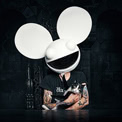
deadmau5
"Loving all these MeldaProduction plugs for the sound, form, and flexibility..."

Greg Brimson
"Melda plugins.... Firstly, they work. They do what they say and to an extremely high level. Reliable high-end go-to plugins, that’s what I need and that’s what these deliver. You can tell… Read More

Orlando Rodriguez Di Pietro
"Melda plugins are really fantastic! I've been using them for several years and it's amazing what you can achieve with tools like these."

Mike Gonsolin
"MMultiAnalyzer has a permanent residency on my master bus. Love the collisions feature!"
Customer Reviews
Specifications
Windows:
- Windows 10 / 11 (64-bit)
- VST / VST3 / AAX compatible hosts (64-bit)
- Intel/AMD processor with SSE2 support
macOS:
- from macOS 10.14 Mojave and newer (64-bit)
- VST / VST3 / AU / AAX compatible hosts (64-bit)
- Intel/AMD/Apple Silicon CPU
Downloads
With the Installation Manager you can select, download & install all the Plugin Alliance products. Select any and all formats you need for your system! Mac & PC.
MMultiAnalyzer & MAutoStereoFix Bundle Installers
PA_EXT plugins can only be downloaded from the external partner websites.
PA plugins can only be installed by using the Installation Manager.




