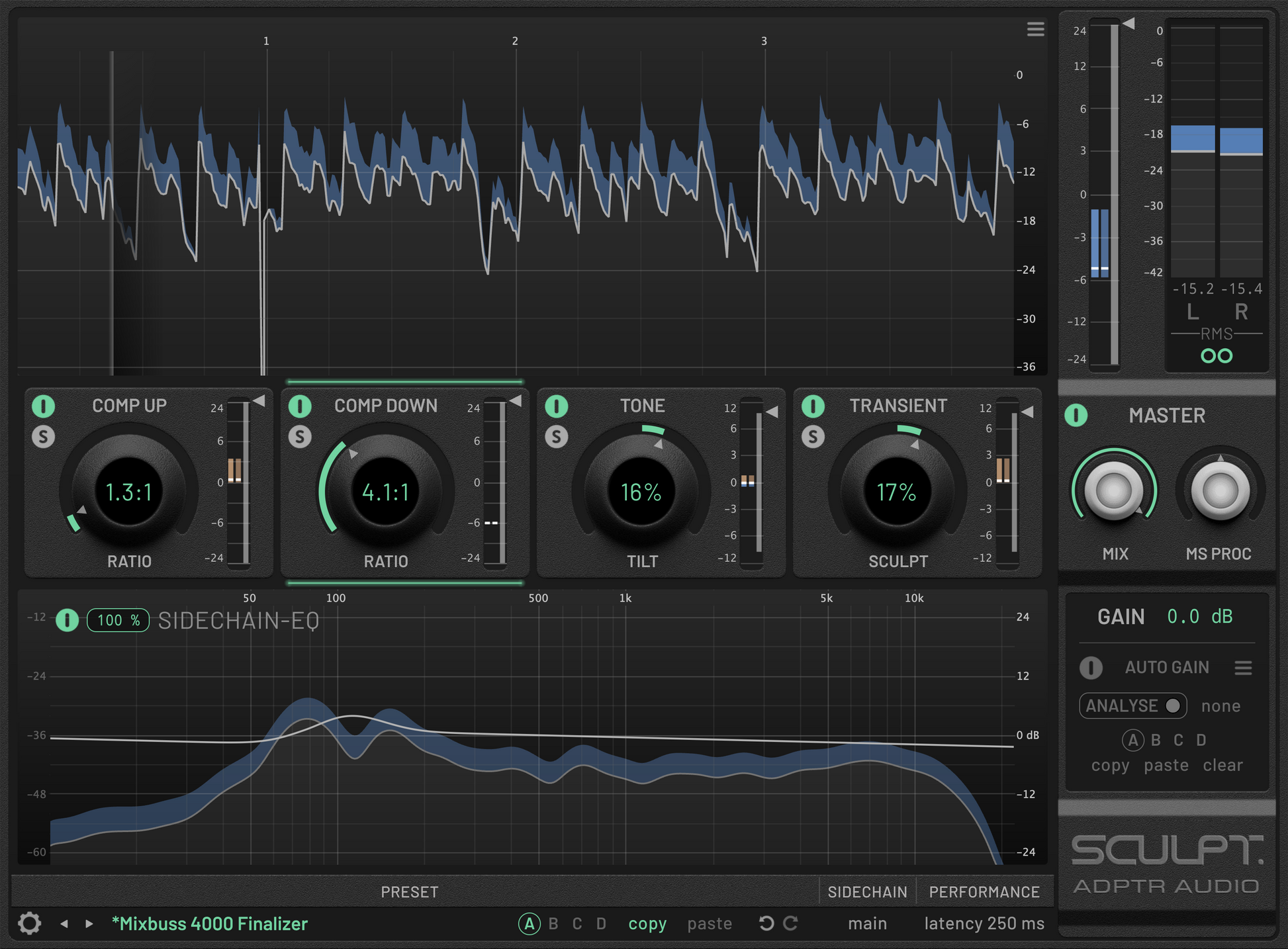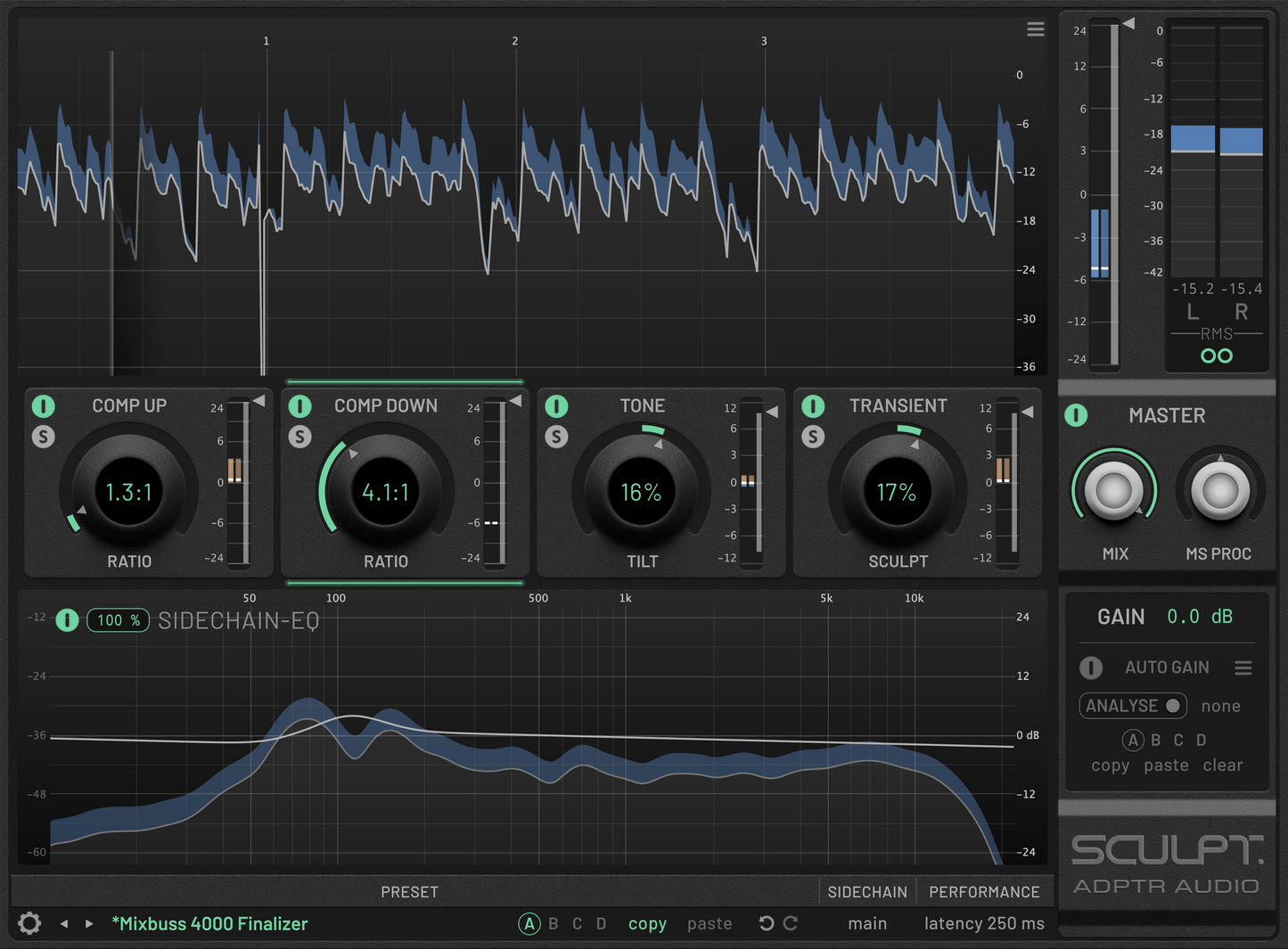This plugin is included in CORE and PRO subscriptions! Learn more
SCULPT
Next generation dynamics processing
ADPTR Audio’s SCULPT represents the future of dynamic and tonal control. Designed for master and group buses, SCULPT lets you thoroughly and cleanly reshape your sounds in ways that other processors simply can’t. At its heart are a remarkably transparent “Upward” Compressor, a more traditional Downward Compressor, and powerful Tonal and Transient “Sculpt” sections. Use it to add refining touches to masters and mix buses, or to enhance specific elements inside of samples, stems and instrument groups.
Four modules running in parallel
SCULPT is built on top of four dynamic modules that run in parallel. The Upward Compression module offers an uncommon spin on dynamic control with greater transparency, while a high-quality Downwards Compression offers more conventional dynamic control. The one-of-a-kind Tone Sculpt module accentuates or suppresses specific aspects of your audio, while the Transient Sculpt module manipulates the onset of each sound for precise control over its sonic “envelope”. Each module has its own mute, solo and output meter so you can see and hear how they’re affecting your audio.
A master tone manipulator
Each of SCULPT’s modules come with frequency controls that affect the way Sculpt analyzes your signal. These function as sidechain EQ controls within the compressor modules, as tonal balance controls within the Tone Sculpt module, and as transient selection controls within the Transient Sculpt module. The Tone Sculpt module also includes a tonal balance graph that displays the frequency balance of tracks, allowing for constant tone monitoring. The beauty of SCULPT is that it doesn’t apply frequency-dependent processing. Instead, it affects the gain of your input on a sample-by-sample basis, which leads to unbelievably transparent results.
Distortion-free dynamics control
SCULPT uses a state-of-the-art Envelope Detection Algorithm (EDA) that mimics the way humans hear sounds, making it more responsive than conventional compressor technology. EDA detects the envelope of sounds with lightning-fast precision, allowing SCULPT to operate distortion-free, even when processing complex material using super-fast attack and release settings. Use SCULPT to apply light to heavy sidechain compression without worrying about distortion ever again.
Auto-Gain that actually works
The issue with most dynamics processors is that they don’t take perceived loudness into account when applying makeup gain, meaning you often end up with a “level matched” signal that sounds much louder or quieter than your input signal. SCULPT analyzes the full frequency response of your incoming audio signal and adjusts its knobs accordingly, allowing you to make accurate level-matched A/B comparisons. The presets included with SCULPT also adapt themselves based on the dynamics of your incoming audio signal so that you can hear how they’re intended to sound.
Features
- Transparently shape the dynamics, tone, and transients of individual tracks, busses, and masters
- Four dynamics modules that include an upwards compressor/expander, downwards compressor/expander, tonal balance module, and a transient processor
- A Tonal Balance Visualizer that accurately displays the tonal balance of incoming audio
- Each module comes with low and high-shelf filters and a Spectrum Tilt EQ
- Independently bypass each module’s bands and scale the processing applied to fine-tune your sound
- An Envelope Detection Algorithm (EDA) that results in distortion-free processing, even when processing complex material
- Advanced Adaptive Auto Gain (AAAG) analyzes incoming audio and accurately applies makeup gain based on the way humans hear sound
- A Master Mixer Panel that provides a bypass control, wet/dry mix knob, and mid/side processing options
- An extensive library of presets that adapt to meet the needs of your material
- Master output meters with adjustable range
- Mono (1 in 1 out) channel configuration support
- Plugin Themes
Sound Examples
Product Information
Specifications
AAX AudioSuite, AAX Native, AU, VST2, VST3
Downloads
With the Installation Manager you can select, download & install all the Plugin Alliance products. Select any and all formats you need for your system! Mac & PC.