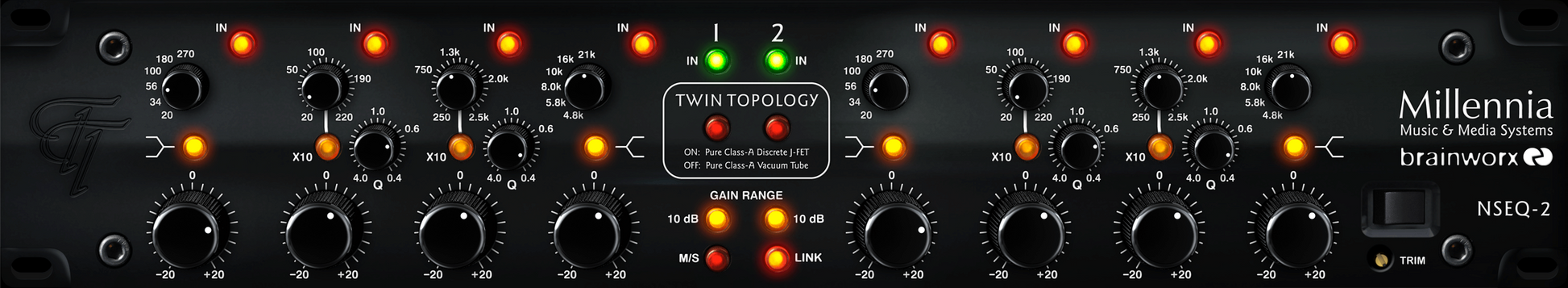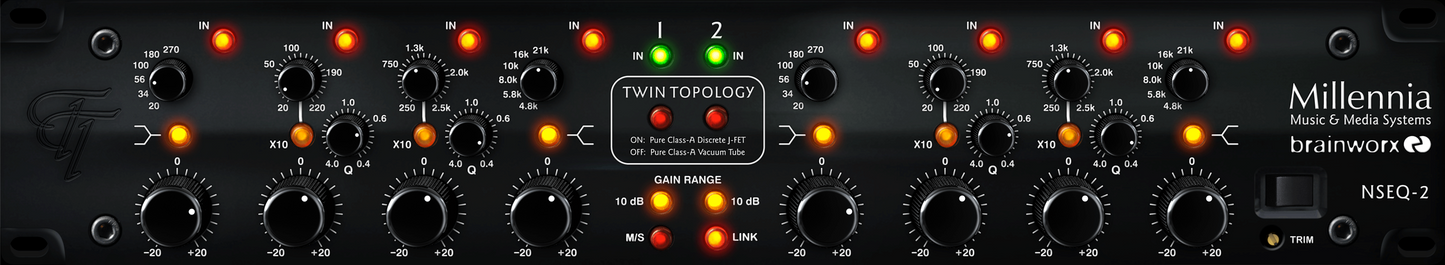This plugin is included in CORE and PRO subscriptions! Learn more
NSEQ-2
Twin Topology Technology
Twin Topology is a Millennia-exclusive design technique that combines the power of one amplifier based on twin triode vacuum tubes, and another based on all-discrete JFET (junction field-effect transistor) servo amplifiers. By toggling the Twin Topology selection switch, you can choose between two vastly different EQ modes—vacuum tube mode and discrete JFET mode.
Vacuum Tube EQ Mode
With the vacuum tube EQ mode engaged (Twin Topology selection light off), expect a sound that is rich in character. Kicks will sound round and full, snares will "splat" through your monitors, and vocals will appear as sweet as honey. When you need to pump up a mix with magical vibes, crank the NSEQ-2’s boost/cut controls while using the vacuum tube EQ mode.
Discrete JFET EQ mode
The NSEQ-2's discrete JFET mode sounds much more transparent in comparison to the vacuum tube mode. You'll find that the JFET mode delivers detailed, clean, and clear results. When you want to boost the top-end of strings while preserving their natural character or politely tame the sensitive and realistic midrange of an entire mix, use the NSEQ-2's discrete JFET mode.
The Swiss army knife for mixing and mastering engineers
The NSEQ-2 is arguably the world's most sonically neutral parametric analog EQ when used in JFET mode. As a result of the NSEQ-2's shunt design, EQ bands have no detectable sonic signature when they're in the circuit—as long as the boost/cut controls are set to zero. The stark contrast between the rich vacuum tube mode and transparent discrete JFET mode also makes the NSEQ-2 an excellent multi-purpose mixing and mastering EQ.
Features
- High-end model of the Millennia Class A Twin Topology™ (Vacuum Tube & Discrete Solid State) Parametric Equalizer
- Fully parametric stereo EQ with unprecedented sonic purity and integrity
- Triode 300 V Vacuum Tube and All-Discrete J-FET Solid State signal path.Both topologies are transformer-less, high voltage, and pure Class A
- A mid/side processing mode that’s not provided by the hardware unit.Component-level modeling that results in non-linear behavior
Sound Examples
Product Information
Specifications
AAX Native, AAX DSP, AAX AudioSuite, AU, VST2, VST3
Downloads
With the Installation Manager you can select, download & install all the Plugin Alliance products. Select any and all formats you need for your system! Mac & PC.