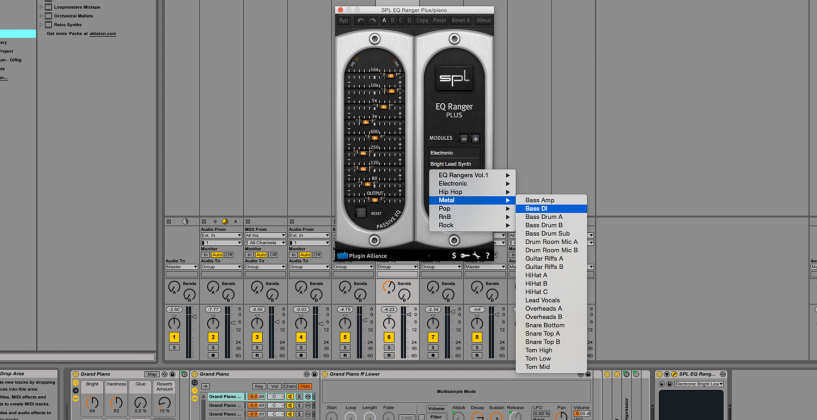The EQ Ranger legacy from SPL has always been a go-to source of quick and intuitive frequency treatment for the fast-moving studio professional. This sweet sounding passive EQ design was centered on a concept that involved selecting certain optimal center frequencies for each of the eight bands in each unit, instantly providing a quick path to the right EQ settings for a particular source.
EQ Rangers Vol. 1 had three separate EQ modules with uniquely optimized frequency settings: The Vox Ranger, Bass Ranger, and Full Ranger. These extremely musical EQs allowed engineers to use handpicked critical bands to quickly dial in a frequency response for those particular sources in their mix.
Now, SPL has collaborated with Brainworx in evolving the EQ Rangers to their next level- EQ Ranger Plus. With frequency band settings designed by Grammy winning mixer/producer Craig Bauer and Brainworx founder Dirk Ulrich, the EQ Ranger Plus offers a vast array of new, optimized combinations of center frequencies and bandwidths. These settings span across six genres and 181 modules to dramatically open up the options for source treatment in any mix. It’s like having 181 different 500 series modules, each designed by a top pro for a particular purpose, in your studio rack!
Working on a dirty guitar riff in a Metal mix? Just select the "Metal/Guitar Riffs” module by selecting “Metal” in the Genre menu and “Guitar Riffs” in the Source menu and you’ll instantly get an EQ that’s been customized for just this purpose. Need to clean up and punch out that kick in an Electronic mix? Just select “Electronic” in the Genre menu and “Kick Heartbeat” in the Source menu and you’re covered. With a total of 181 modules across six genres, there’s a custom EQ available for nearly any situation.
It is literally like having a Grammy winning engineer set up your EQ for you!
Not sure which module to pick? Simply step through each setting with convenient navigation buttons until you find the module that works for your sound. Every module setting also comes with a preset of boosts and cuts per-band, so you can see the intended gain setting behind each frequency selection, and have an even quicker path to dialing in your sound. Aside from all the new module options, EQ Ranger Plus also includes the three modules from the original plugin; Vox, Bass and Full Ranger. These classic modules provide existing users of EQ Ranger with the sound they’re familiar with.