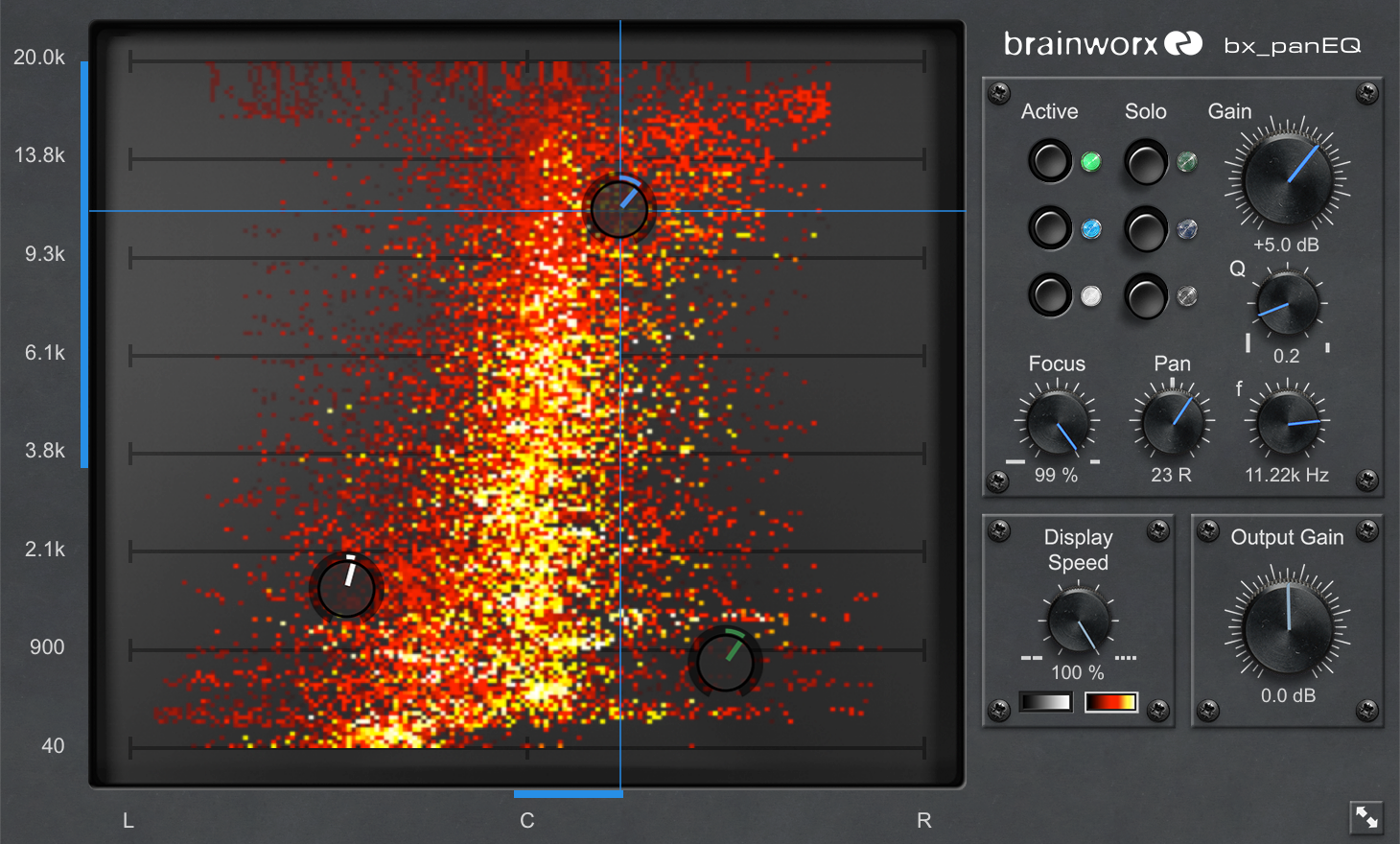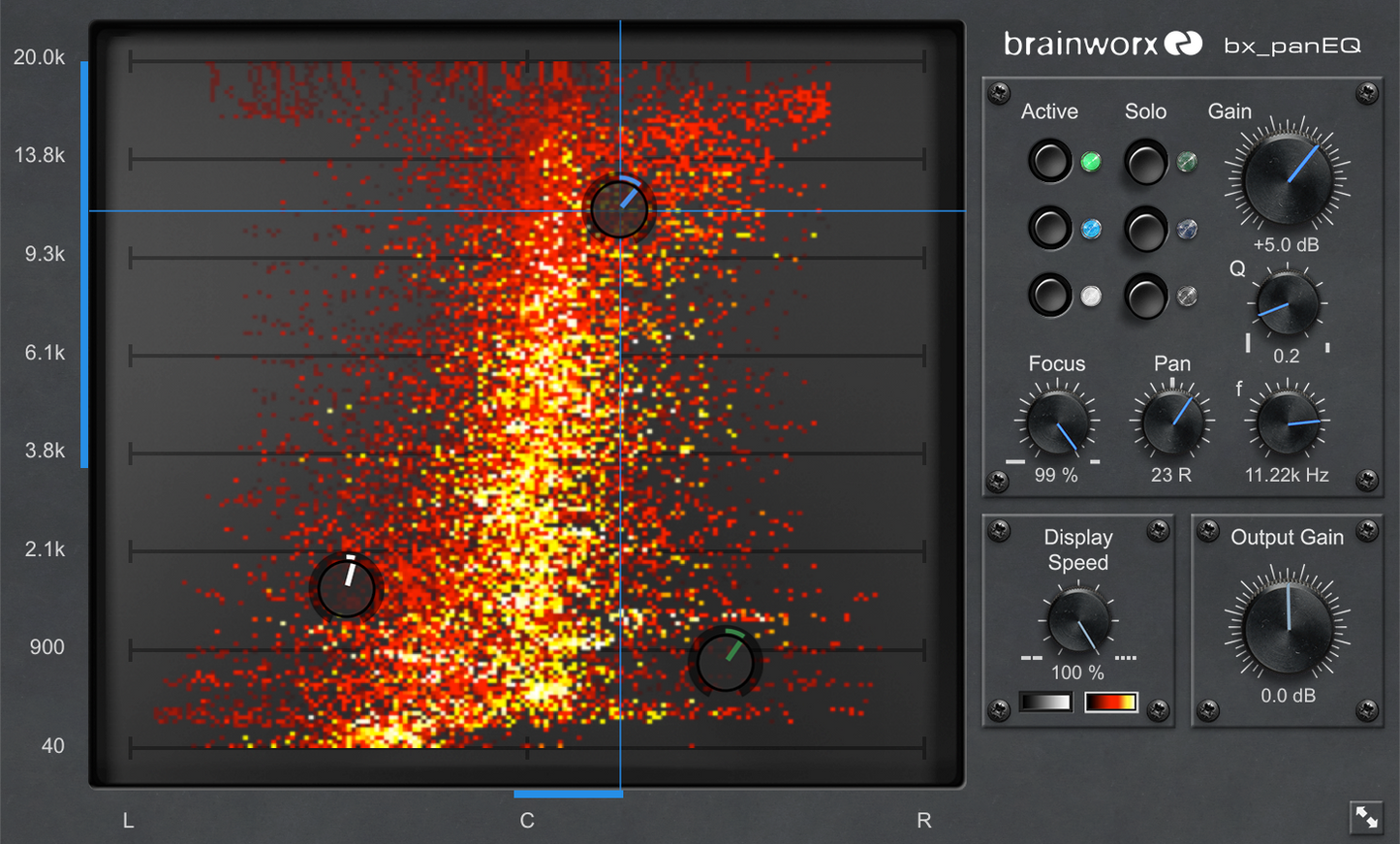This plugin is included in CORE and PRO subscriptions! Learn more
bx_panEQ
Brainworx, the leading developer in Mid/Side mixing tools, has once again launched a game changer: bx_panEQ. This next-level spatial equalizer will forever change the way you sculpt and shape stereo tracks.
Imagine EQ'ing a crash cymbal buried in a pre-recorded stereo mix without affecting instruments panned to other positions in the soundstage. Or how about moving a dead-center lead synth to the left or right of the sound stage to make room for more bass? bx_panEQ offers a comprehensive view into the stereo spatialization of your content and provides intuitive visual controls to help mold the stereo field to your liking. It’s a brand new way to approach stereo-spatial processing.
At the heart of bx_panEQ is a Focus control for each filter; this adjusts how wide the filter’s effect will be in the stereo panorama, allowing for anything from broad strokes to precise adjustments in your mix. The filters' API-style Proportional Q design pinpoints your EQ tweaks by raising the Q factor as gain is increased or decreased from 0 dB, allowing for even more surgical precision. Solo buttons for each band give insight to the exact changes in frequency response by auditioning the pure difference in signal.
Best of all, a Panoramic Spectral Analyzer displays the amplitude of your EQ boosts and cuts across the stereo field and frequency spectrum in real time, intuitively guiding your hand while accurately indicating a blended combination of stereo width and frequency response. You can directly adjust stereo position and relative gain of each band from within this display—a lifesaver when it comes to recording automation or making on-the-fly adjustments. What’s more, bx_panEQ is the first Brainworx plugin to feature a re-sizable interface, allowing you to increase the size of the analyzer to comfortably work on larger displays.
The power unleashed by bx_panEQ in mixing and mastering applications is profound. Stretch the width of a stereo acoustic guitar track by boosting progressively higher frequencies at pan positions from left to right. Reach into the stereo mix of a live concert to tame a boomy hard-panned guitar without affecting other slices of the stereo field. For the mastering engineer, discretely equalize localized spectral imbalances to correct a lopsided mix. For the music producer, automate bands to fly across the spectral analyzer for unique and interesting stereo filter effects. The applications with bx_panEQ are limitless.
bx_panEQ. Point it. EQ it. Done.
Activate the full function 14-day demo with your Plugin Alliance account (no dongle required!) to find out how the magic of bx_panEQ can take your music to places it has never gone before.
Features
- Three parametric bell-curve filters—each featuring a Gain, Frequency, Q, Pan and Focus control—independently boost or cut EQ at discrete pan positions in the stereo field
- Innovative Focus control precisely regulates the panoramic width of your EQ adjustments
- Proportional Q filter design prevents progressive EQ boosts and cuts from spilling over into adjacent bands
- Color-coded Panoramic Spectral Analyzer plots changes to pan position, frequency and amplitude for stereo content in real time as you make EQ adjustments
- Visual aid of Spectral Analyzer makes mix decisions easy while providing direct control over stereo position and gain of each band
- Each filter can be independently bypassed or soloed; when soloed, the signal difference is auditioned, providing critical monitoring on processing
- Re-sizable interface allows work on larger displays
- Cut and boost at the same frequency on different points of the panorama to re-place instruments within a full mix
- Create dramatic panning filter effects with automation
- Use bx_panEQ on mono signals to open up frequencies into stereo channels, adding clarity and width
- ‘Stretch’ sounds by progressively boosting low to high, left to right or vise-versa to create a wider–than-life sound on instruments like guitar and keyboard
Sound Examples
Product Information
Specifications
AAX DSP, AAX Native, AU, VST2, VST3
Downloads
With the Installation Manager you can select, download & install all the Plugin Alliance products. Select any and all formats you need for your system! Mac & PC.