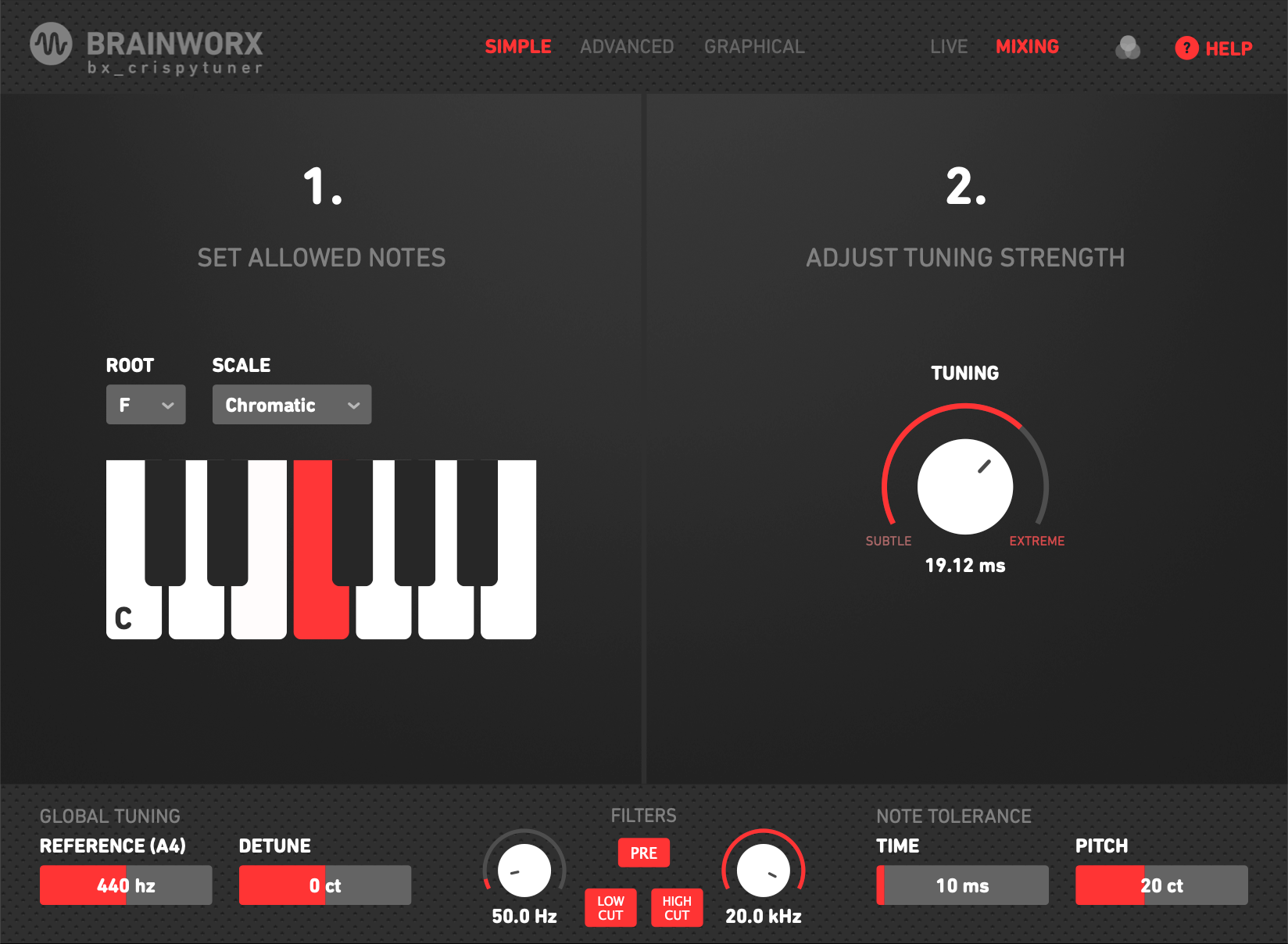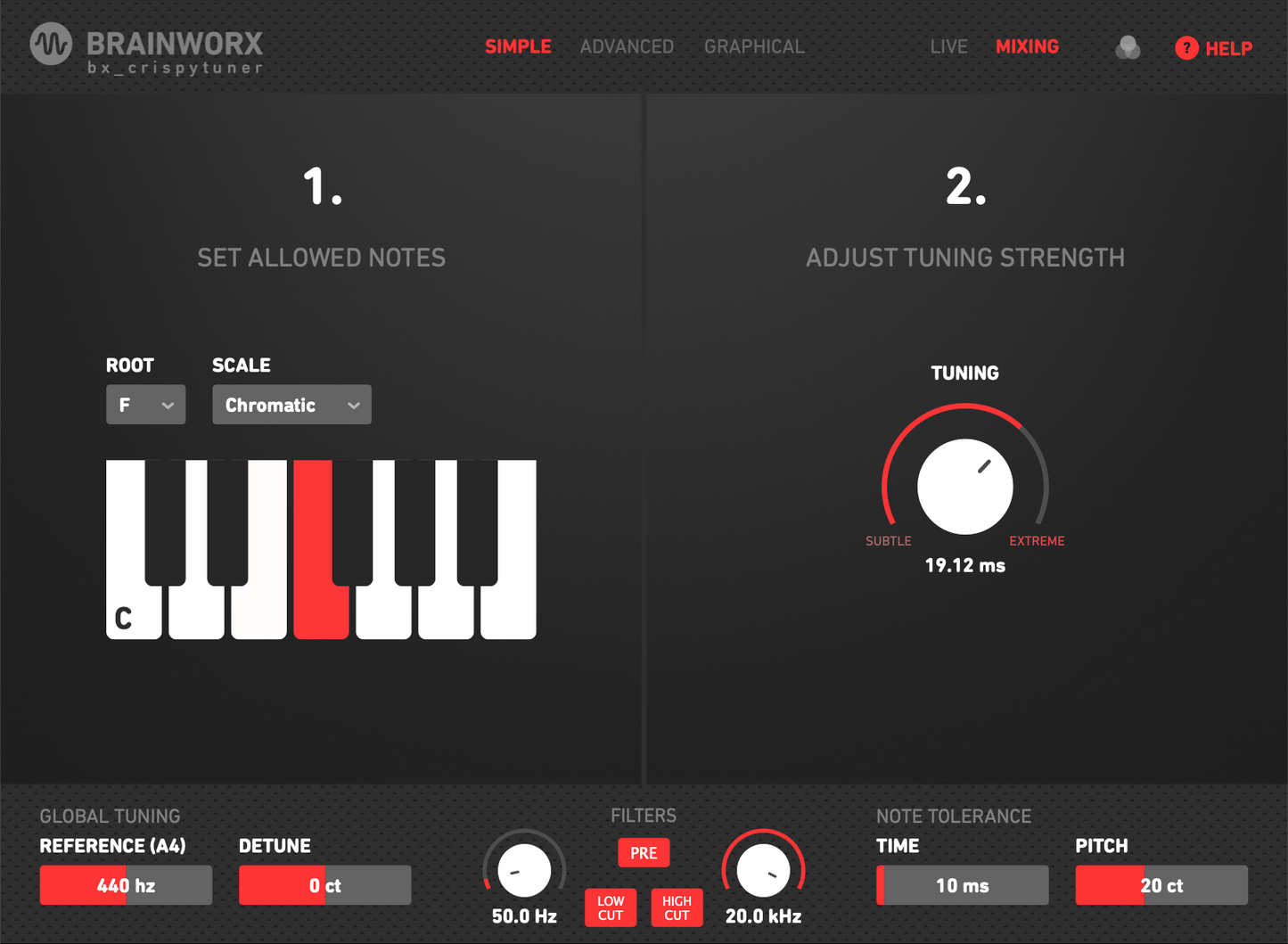This plugin is included in CORE and PRO subscriptions! Learn more
bx_crispytuner
Vocal tuning simplified
bx_crispytuner is probably the easiest-to-use vocal tuner available. But underneath its simple exterior are a whole range of capabilities for additional fine tuning. From subtle pitch correction to flamboyant tuning effects, bx_crispytuner does everything you need it to with minimal effort.
Easy enough for a total beginner, flexible enough for a seasoned pro
If you’re new to tuning, choose the incredibly straightforward two-step “Simple” mode to get industry-standard tuning without any fuss. Or go deeper with “Advanced” and “Graphical” modes, to draw in changes, and adjust additional parameters including formant, scale transposition and more.
The bx_crispyscale makes it even easier
Vocal tuning works by measuring the pitch of your voice and then correcting it in relation to the closest notes in a set scale. Even those without any knowledge of music theory can use the bx_crispyscale to automatically detect the scale their song is using, and start tuning with the bx_crispytuner straight away.
As few as two steps and you’re done
Once you’ve selected your scale manually or using bx_crispyscale, all you need to do with Simple is select the tuning strength with the dial that goes from “Subtle” to “Extreme”. Instantly dial in subtle and transparent correction or far out tuning effects.
Tune vocals with no latency
Tuning vocals after the fact is one thing. But there are times you’ll want to correct pitch in live settings, or let a singer “play” with the tuner by enabling it on the way in. Thanks to the included “Live” mode, bx_crispytuner offers instant tuning with no latency, whether in the studio or on stage.
Great sounding tuning with the option to go deep
The bx_crispytuner has a simple exterior but it offers you as much control as some of the most complex tuners available, when you need it; The Advanced mode adds on further refinements such as transition speed, tightness, correction amount, formant preservation, pitch detection range, and more. The Graphical mode allows you to draw in minute changes on a note-by-note basis, controlling vibrato, tuning pre delay, note target and more.
Download 19 FREE presets for your DAW (VST2, VST3, AU, and AAX) and explore some of the extreme to subtle tuning effects of the bx_crispytuner.
Features
- Low latency (Mixing Mode) – Record and bounce your vocal tracks with low latency
- Zero latency (Live Mode) – Sing into the bx_crispytuner effect with zero latency, the perfect tool for live performances
- bx_crispytuner Subtle to Extreme tuning effect – THAT well-known automatic vocal tuning effect
- Enable and Disable Notes – Fast workflow with our enable and disable notes feature in every mode
- Pre/Post Filters for more accurate tuning – New Filter Section for better pitch tracking and crisp clean vocals
- Key detection with the bx_crispyscale plugin (included!) – Detect the key/scale of your track and send it straight to the bx_crispytuner with the innovative bx_crispyscale
- User interface color options – Different colors for easier viewing and editing in all three modes
- Complete flexibility over vocal tuning Transition Time
- Tightness
- Correction Amount
- Scale Transpose
- Global Tuning
- Formant Editing
- Formant Shift
- Formant Preservation
- Total vocal shaping Vibrato Shape
- Vibrato Amp
- Vibrato Frequency
- Vibrato Pre/Post Delay
- Vibrato Fade in and out
- Target Note editing
- Portamento effect
- Adjustable resizing and zooming Full plugin resizing
- Easy to use zoom-controls
- Help pop-up windows with detailed descriptions – Guided pop-up windows to help you understand our features on the go.
- Easy authorization – No dongle required
- Scale presets included to dial in your vocals – 17 preset scales from Major, Minor, and other modal scales
- 7 Tools for editing in graphical mode – All the tools you need to edit your vocals with ease
- Simple Mode – A simple interface with the most important features of automatic tuning
- Advanced Mode – Exposes all settings for automatic tuning
- Graphical Mode – Fine-grained editing with all the tools you need for every part of the recording performance
- Full compatibility VST2, VST3, AAX, AU
Sound Examples
Product Information
Specifications
AAX Native, AU, VST2, VST3
Downloads
With the Installation Manager you can select, download & install all the Plugin Alliance products. Select any and all formats you need for your system! Mac & PC.